Unlike traditional tools which provide one embed code for each form/widget, with ConvertBox each embed code is a unique and dynamic area which allows you to show different ConvertBoxes in the same area based on your targeting conditional rules.
Due to the way these dynamic areas work you can’t show the same embed area repeatedly multiple times on the same page.
If you need to display the same embedded offer/CTA multiple times on your page you will need to create a separate embed area for each location.
So for example, if you wanted to show an embedded ConvertBox in the middle of your post and then again at the end of the post you would need to create two separate embed areas for each location and add the embed codes for each into your post templates.
So you might create two embed areas like this…
– Blog post mid
– Blog post end
Once you have created the embed areas, on the Display tab you can set the ConvertBox to show in multiple areas by selecting each area.
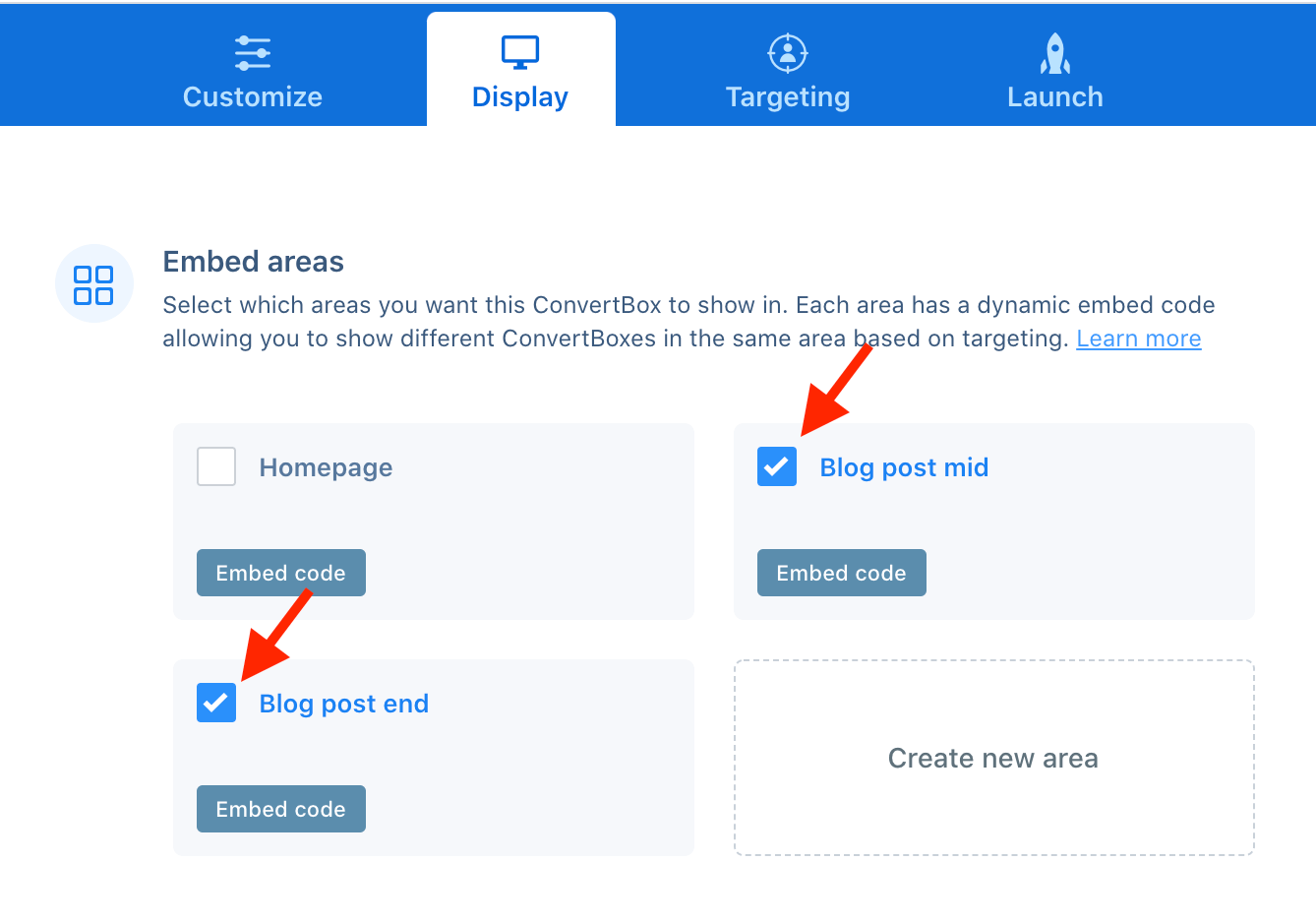
If you need any further assistance with this please feel free to reach out to our friendly support team.
