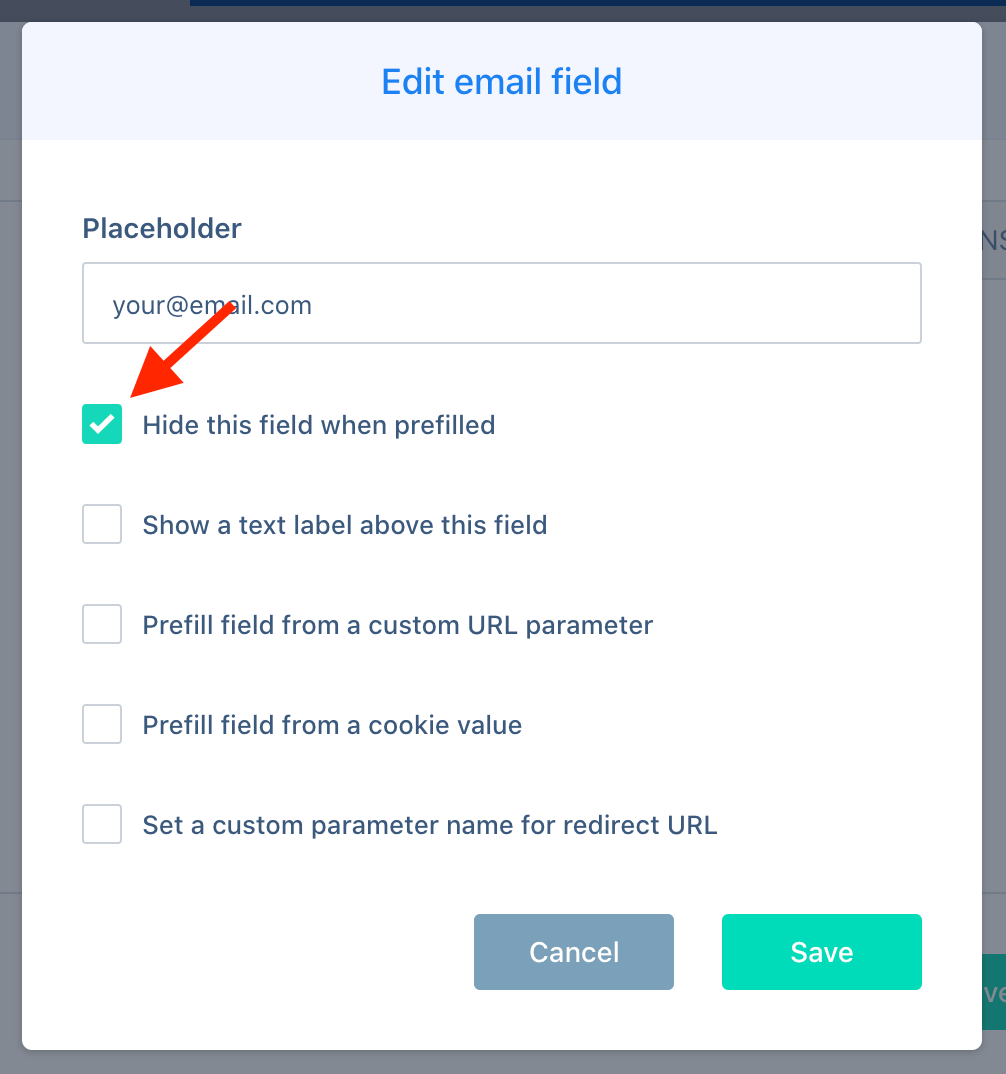If a form field value is already known, either because it was passed in the query string or because the visitor has submitted it in a ConvertBox form previously, then the form field will be prefilled automatically.
In some cases, when a form field is prefilled you may want to hide it from showing to the visitor.
To do this, select your form element.
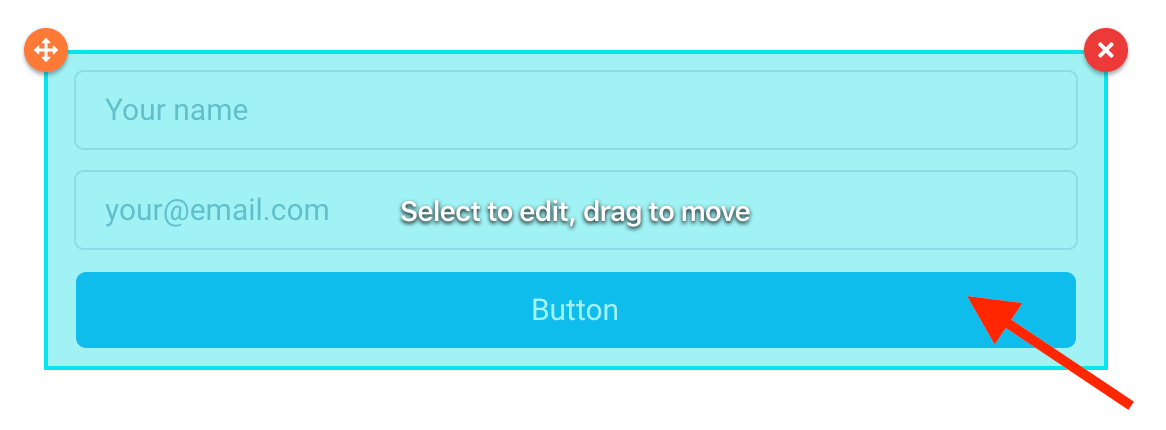
Then select Form settings from the sidebar.
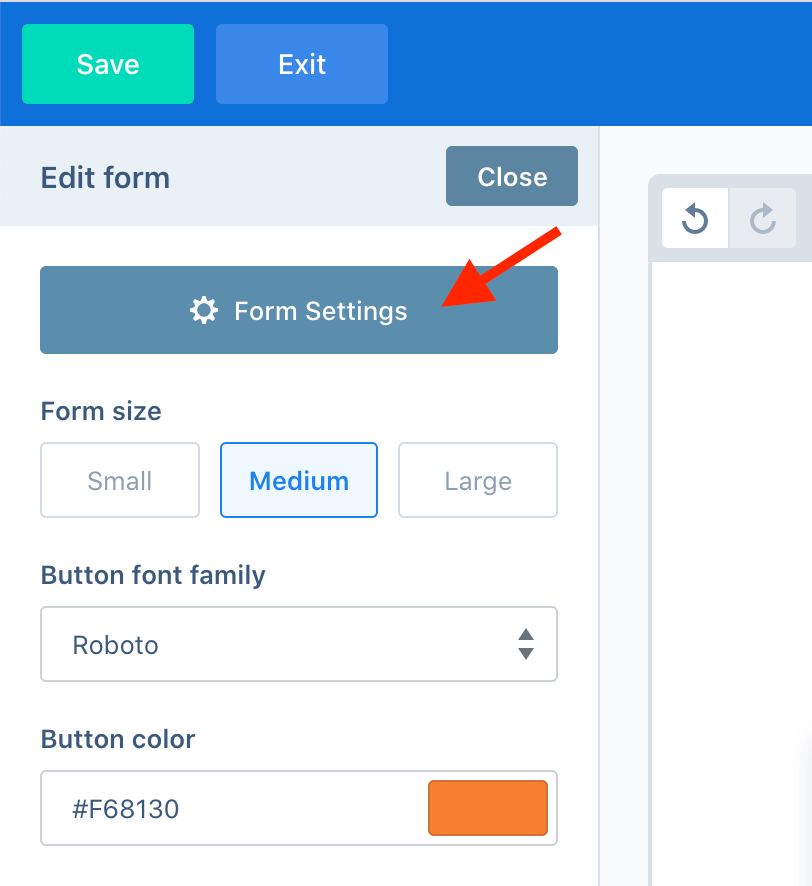
On the Fields tab locate your field and select Edit.
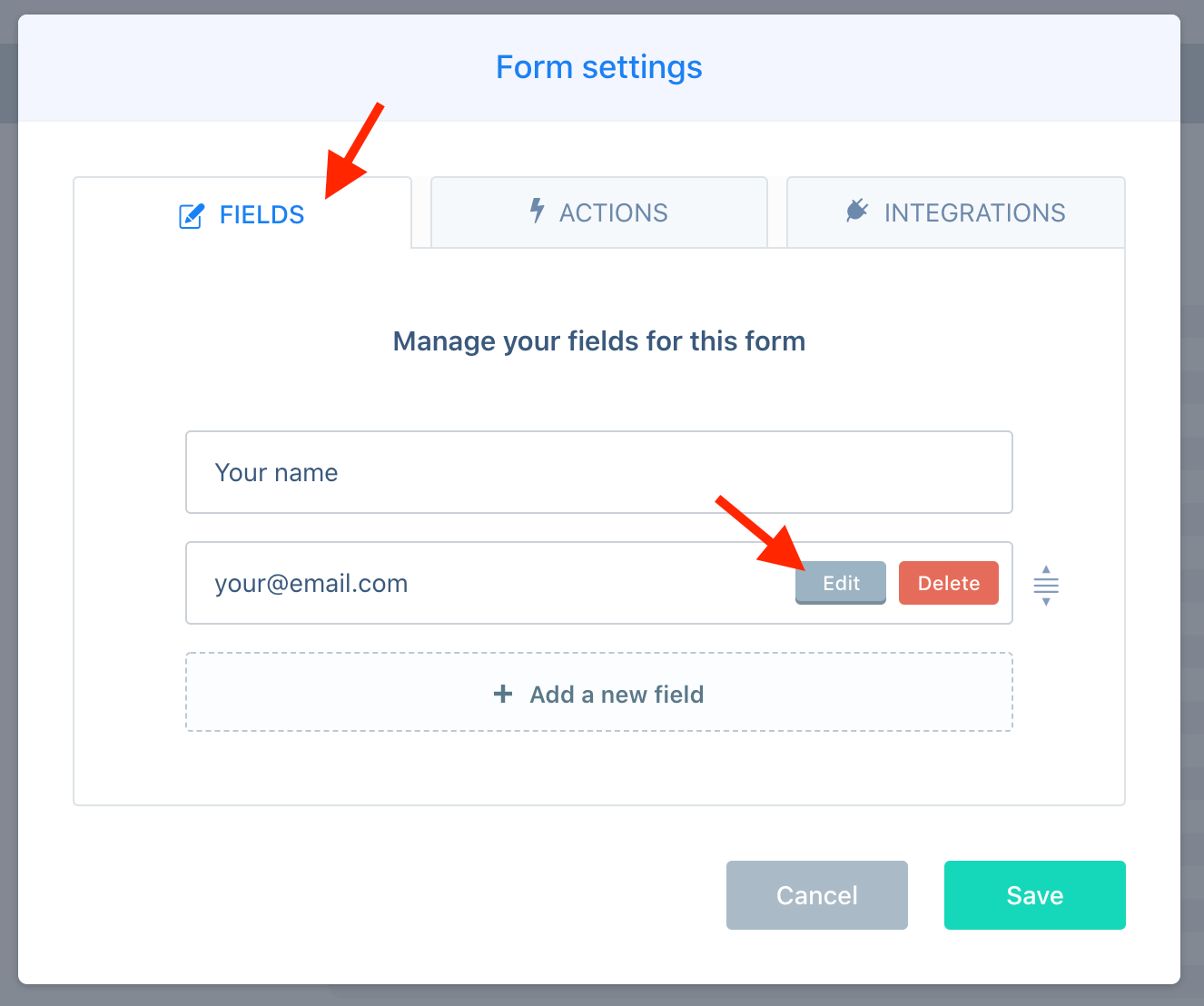
Then in the field settings modal select the option to Hide this field when prefilled then select Save to close the modal.