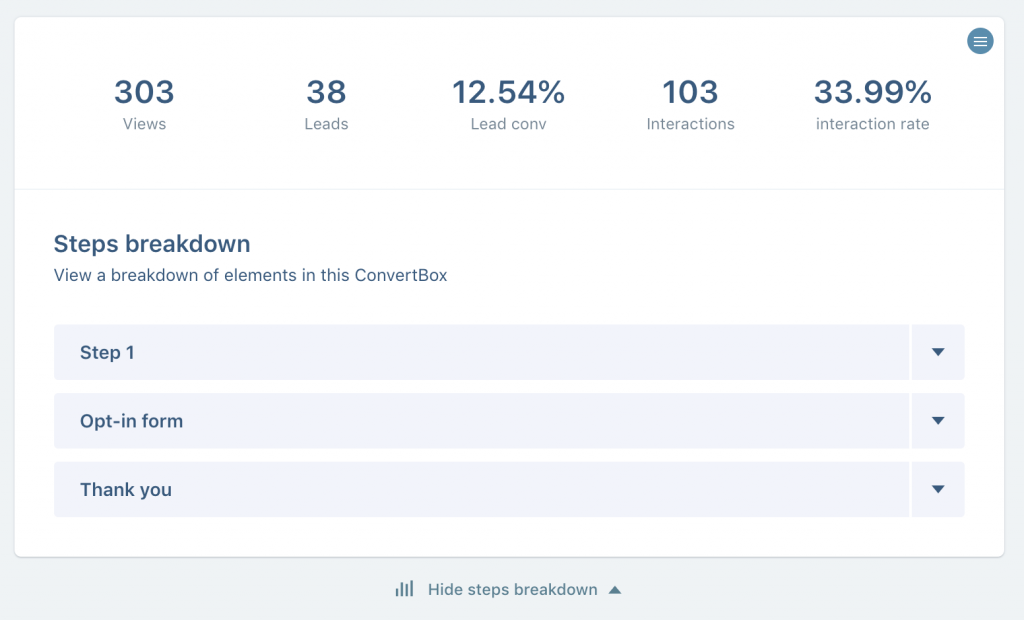There are two simple methods you can use to view the stats in your account.
Method #1
This method is quickest if you want to view the stats for your an entire site or an entire group.
Select “Stats” from the header menu.
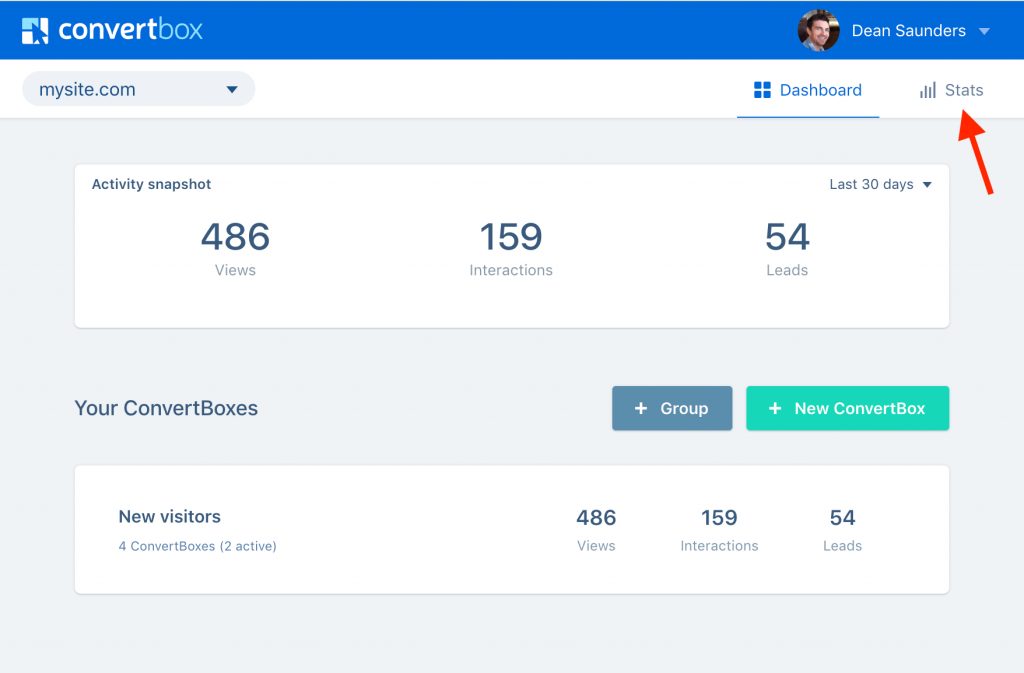
By default this will show you the stats for the entire site selected on the header, you can then use the drop-down options to filter by group and individual ConvertBoxes.
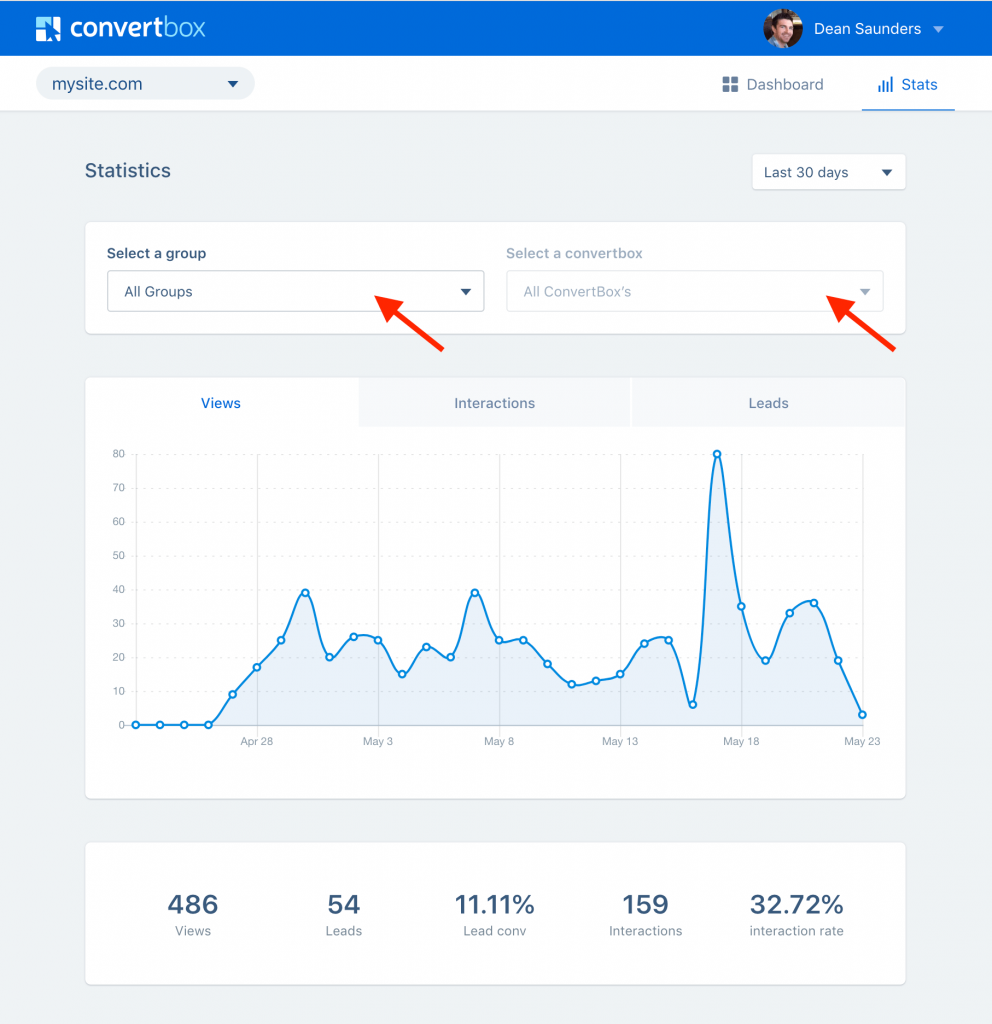
Method #2
This option is quickest if you want to view the stats for an individual ConvertBox.
Locate your ConvertBox then select the “Stats” button. This will open the stats page and automatically pre-select the filters to show you the stats for the ConvertBox.
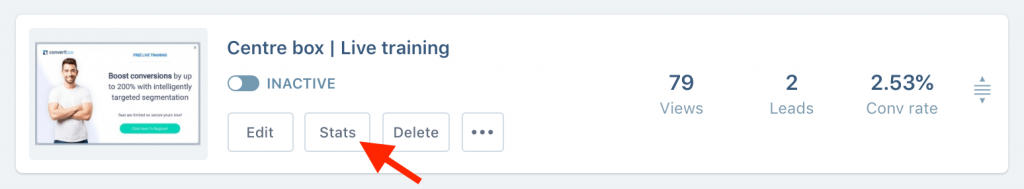
Viewing detailed breakdowns
Using the filters you will need to select the individual ConvertBox you want to view the stats for. Then once an individual ConvertBox is selected below the stats area you will see an additional option called “Show steps breakdown“.
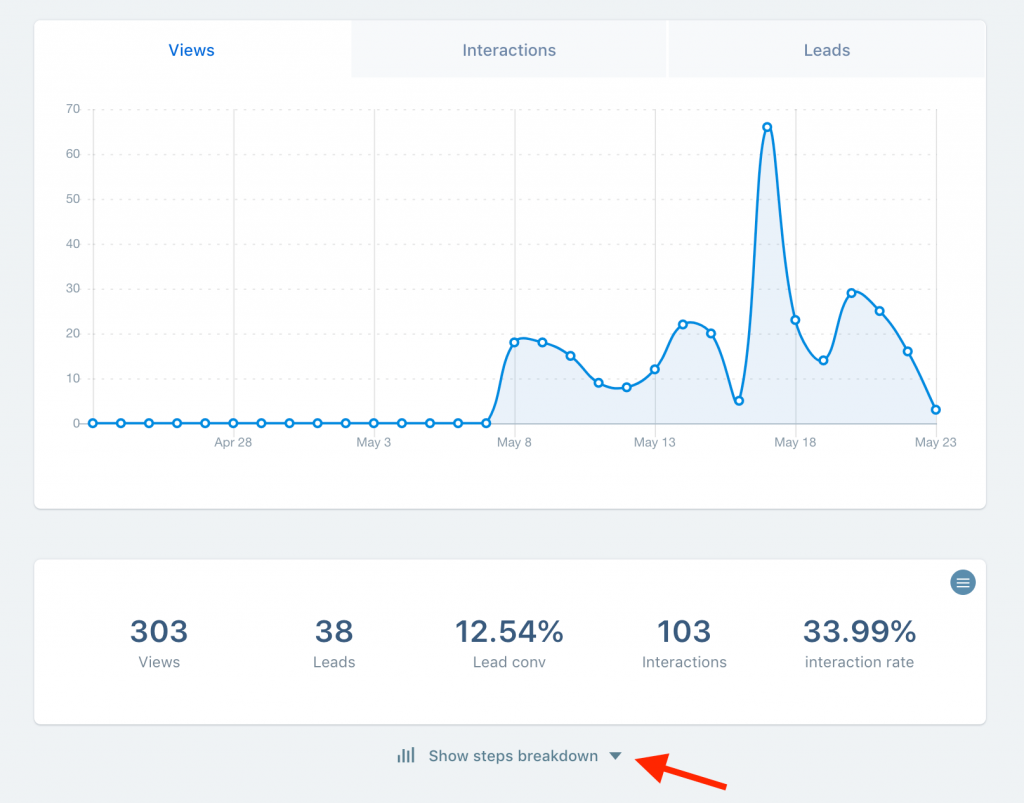
Selecting the “Show steps breakdown” text will reveal more stats with a detailed breakdown for each second step and elements on the step.