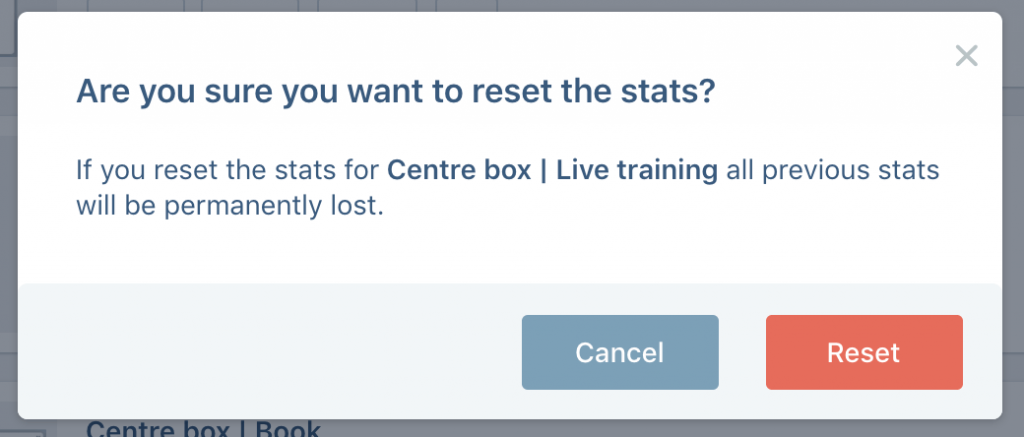Step 1
Locate the ConvertBox you want to reset the stats for, then click on the “More” icon and select “Reset stats” from the dropdown menu.
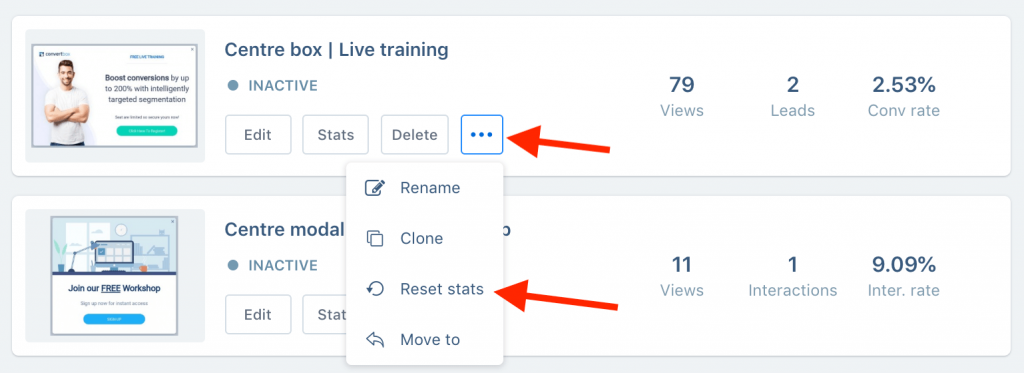
Step 2
A pop-up will appear asking you to confirm the reset. Select “Reset”
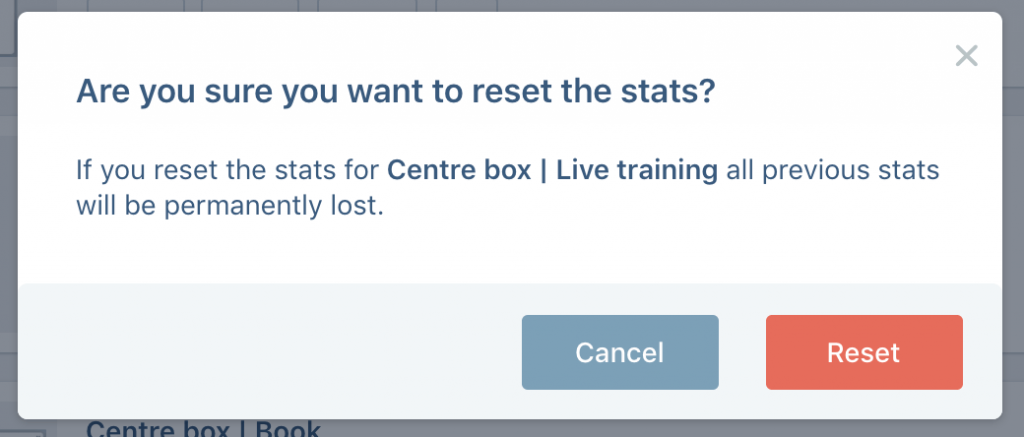
Locate the ConvertBox you want to reset the stats for, then click on the “More” icon and select “Reset stats” from the dropdown menu.
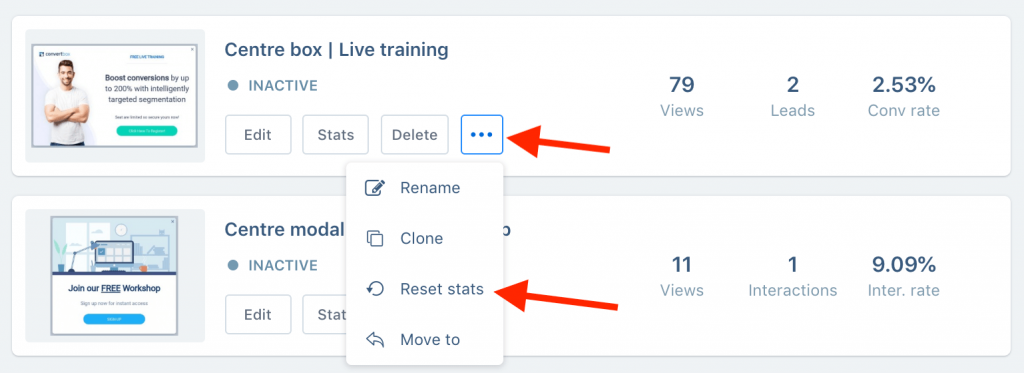
A pop-up will appear asking you to confirm the reset. Select “Reset”