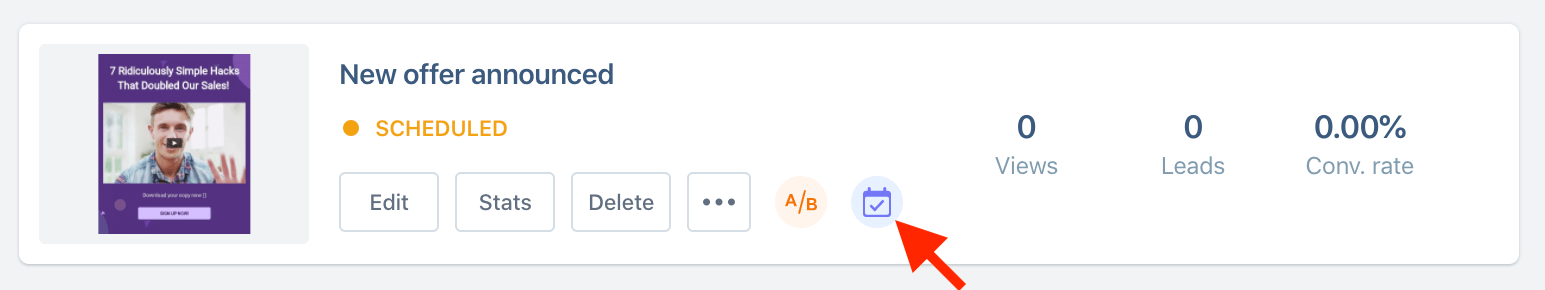ConvertBox has a built-in scheduling feature allowing you to select a specific start and end date/time for your ConvertBox to show.
This means if you have a special offer coming up or an announcement you can easily schedule it in advance and have it run automatically at the right time and date.
Step 1
In the editor go to the Launch tab and under the Status section select the option schedule a start and end date/time.
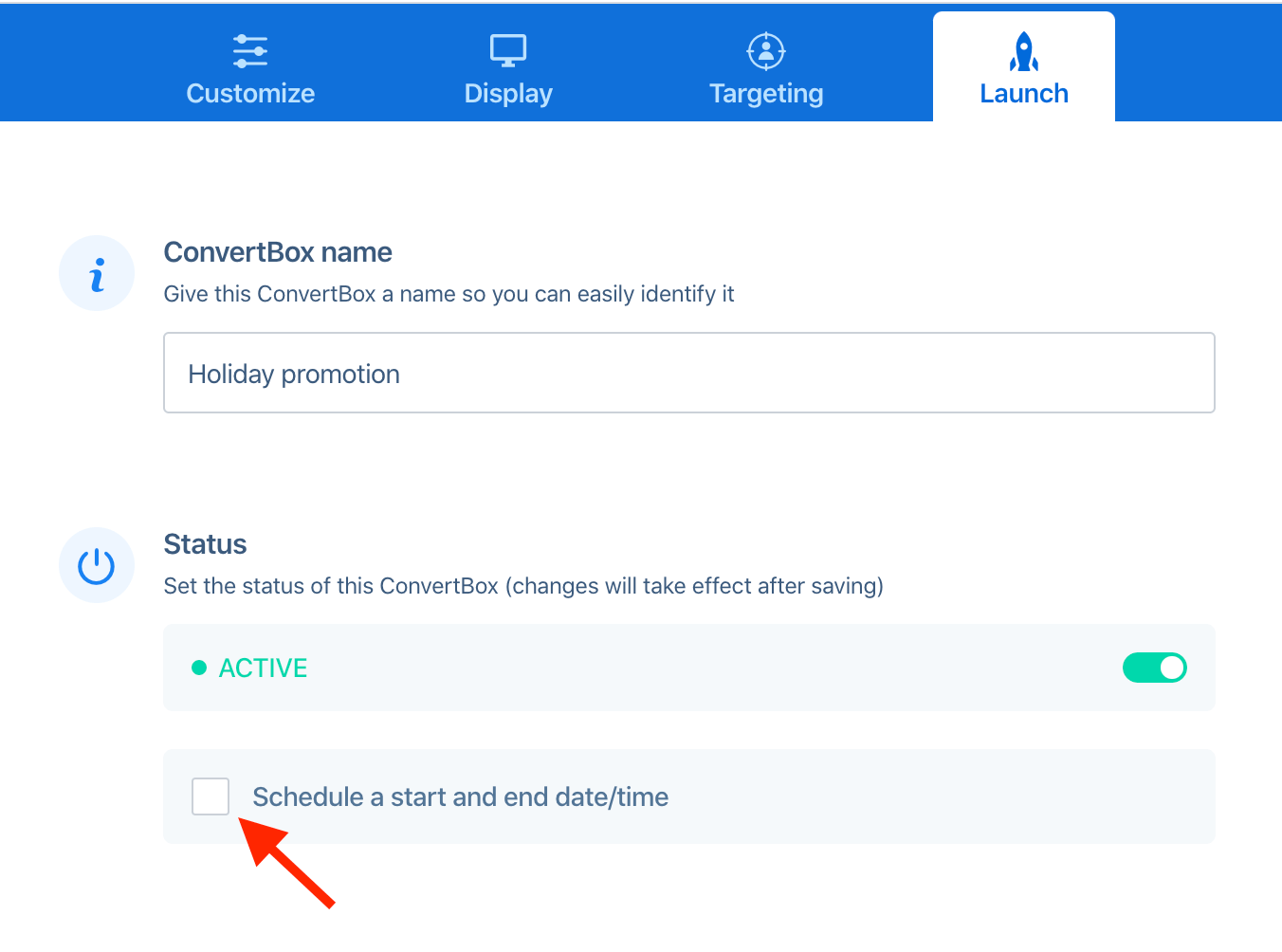
Step 2
You will now see the scheduling options below where you can select a start date/time and an end date/time.
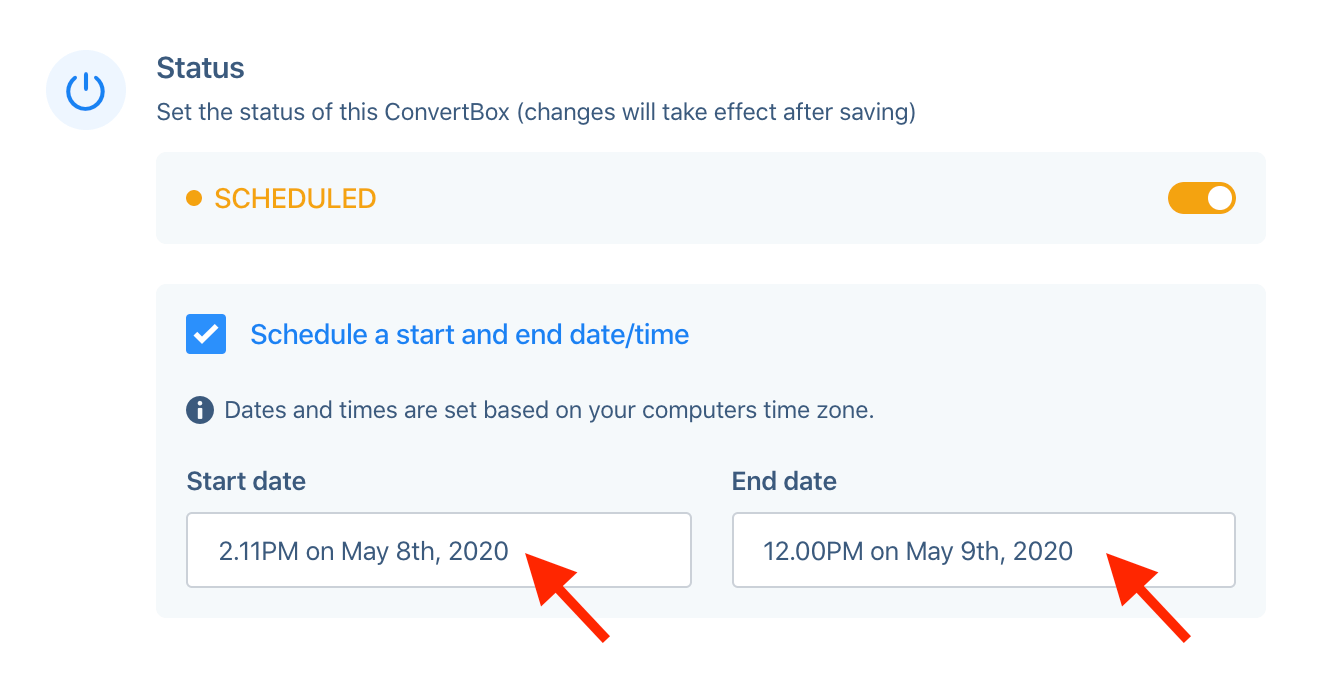
Step 3
Once you have set a schedule make sure your ConvertBox is turned on under the status section and then save the changes in the editor.
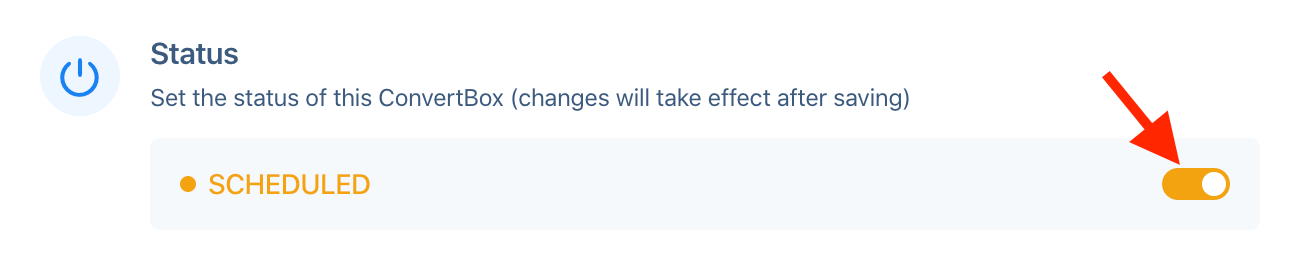
All done!
Your ConvertBox is now scheduled and will run automatically during the period selected.
The status of your ConvertBox in the editor and on the dashboard will update accordingly based where the date/time is currently in relation to the schedule you set.
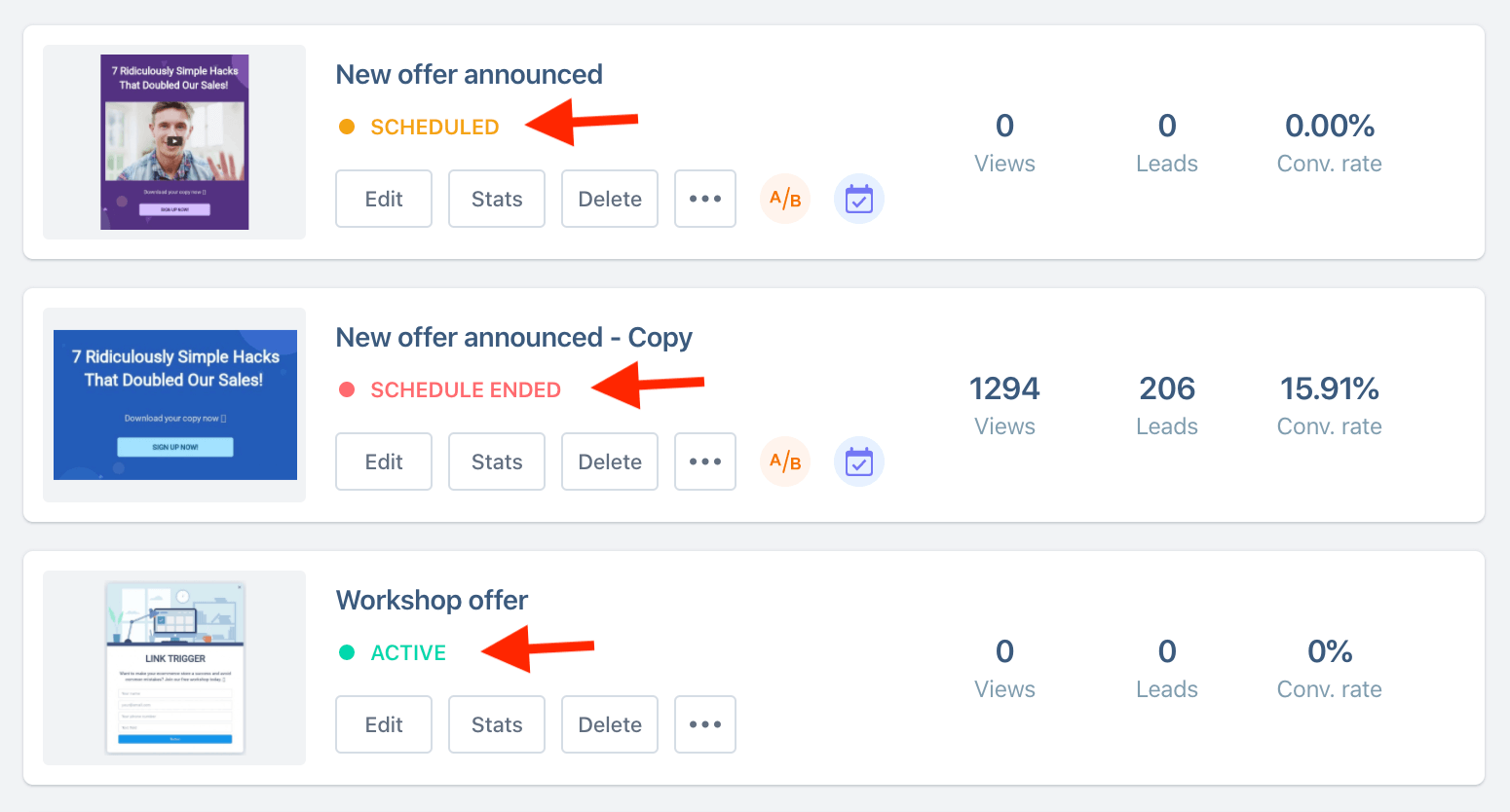
You will also see a schedule icon on any ConvertBox that currently has a schedule set.