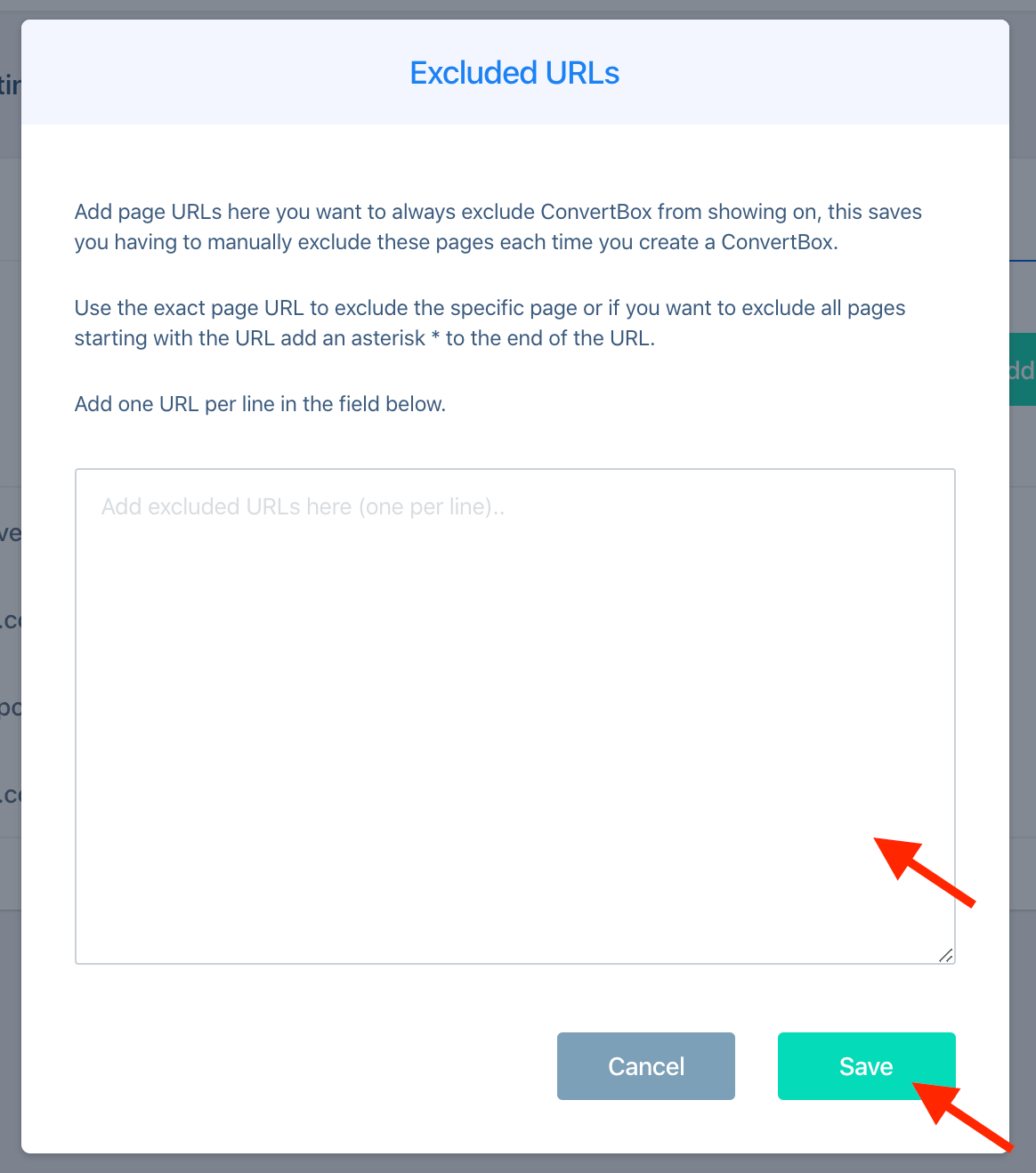In some situations, you may want to exclude specific pages of your site from ALL ConvertBoxes in your account. This is useful for thank you pages or confirmation pages where you will never want to show ConvertBox and saves you having to exclude the urls each time you create a new ConvertBox.
Step 1
Go to your account profile menu and select Settings
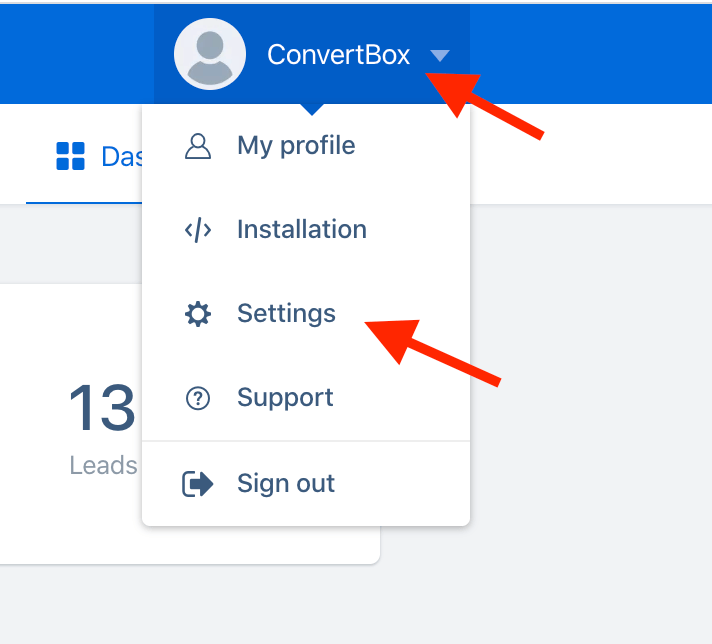
Step 2
From the settings page select My sites, here you will see a list of all the sites added to your account. Locate the site in the list that you want to exclude pages on and select the option Exclude urls.
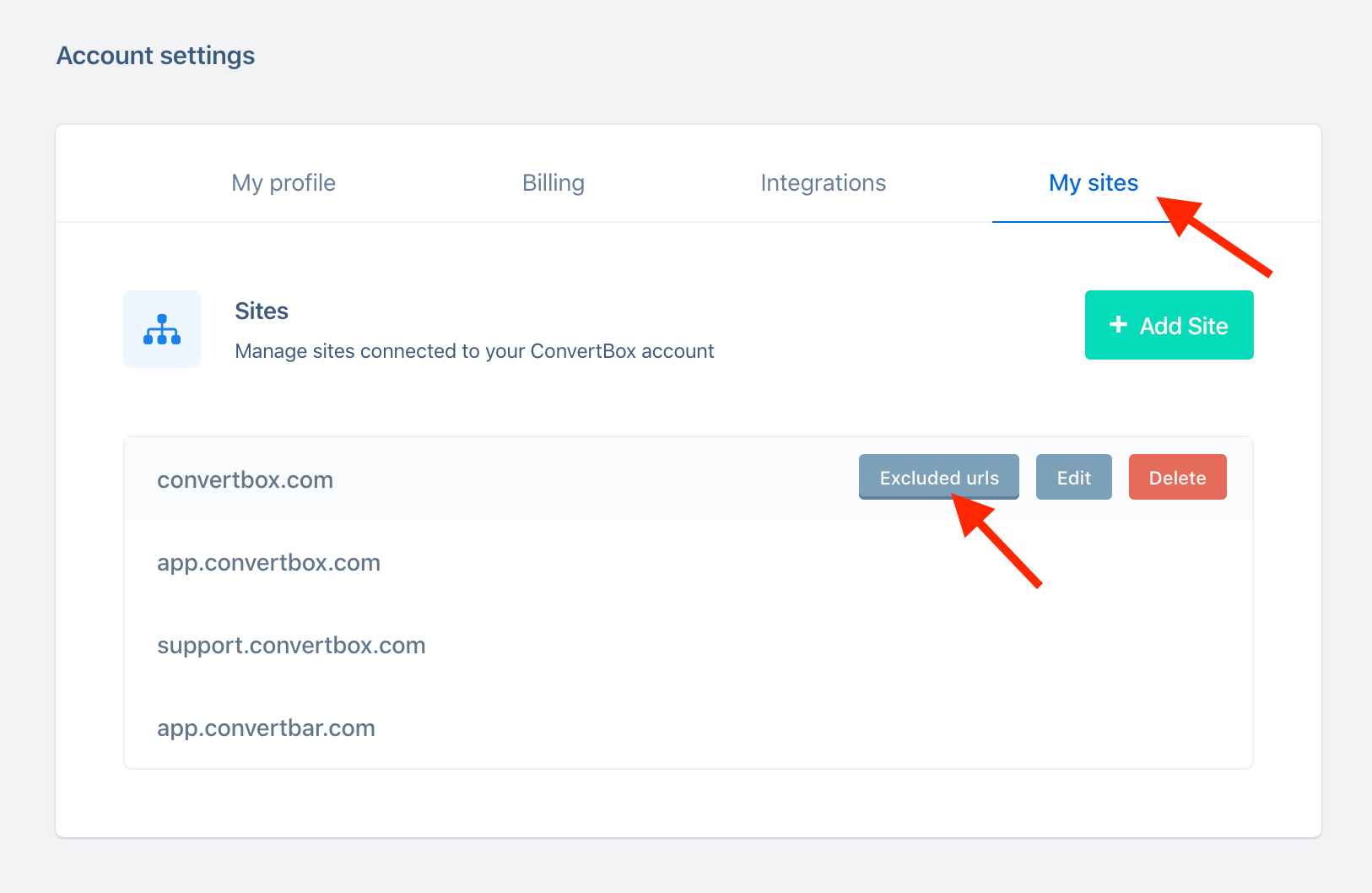
Step 3
In the modal paste the exact page urls you want to be excluded, remember this will apply to ALL ConvertBoxes for that site.
IMPORTANT: Each page url must be added in the field on a seperate line.