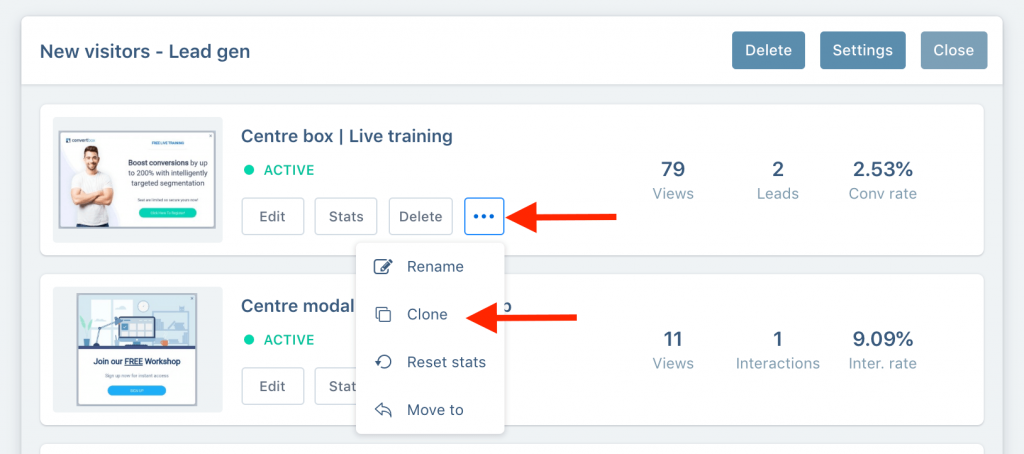If you want to create a ConvertBox similar to the one you’ve already created then using our cloning feature will make this process much quicker.
Locate the ConvertBox you wish to clone. Then click on the “More” icon and select “Clone” from the dropdown.
Your new cloned CovertBox will appear underneath as a copy.