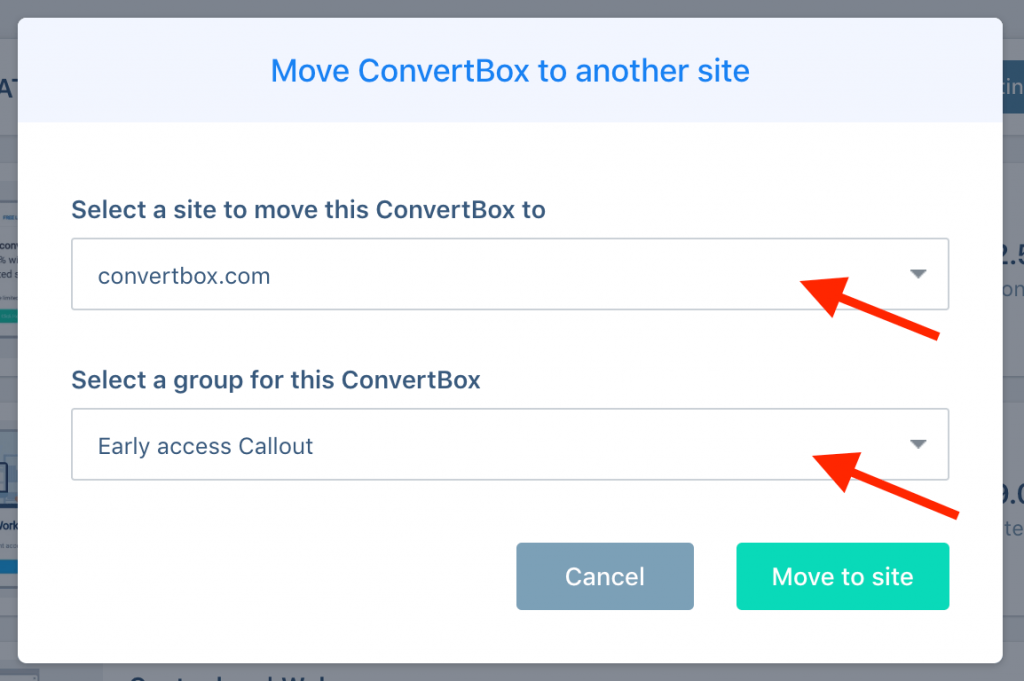In some cases, you may need to move a ConvertBox to another site dashboard in your account, to do this please follow the steps below.
Step 1
Locate the ConvertBox you want to move to another site. Click on the “More” icon and select “Move to” from the dropdown.
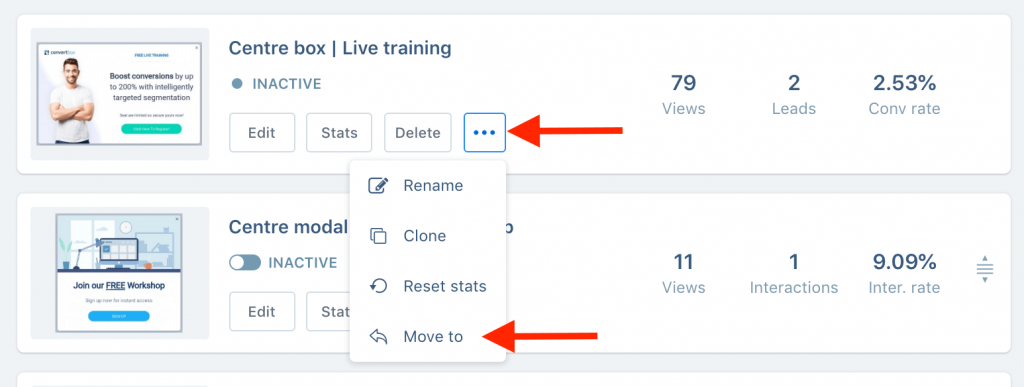
Step 2
Choose the site and campaign you want to move your ConvertBox to, then click the button “Move to site”.