Once you’ve connected your Drip account to ConvertBox, you can then use our conditional rules to target website visitors based on Drip attributes such as lists and tags.
This powerful functionality allows you to show personalized, highly targeted messages and CTA’s based on where visitors are in your overall sales journey.
How to target visitors in Drip
First, if you have not done so already you will need to connect your Drip account.
Once you have connected your Drip account edit the ConvertBox you want to set targeting form (or create a new one) and go to the Targeting tab.
Select the option Target specific visitors, this will reveal an additional option below to set conditional rules that must be met for your ConvertBox to show.
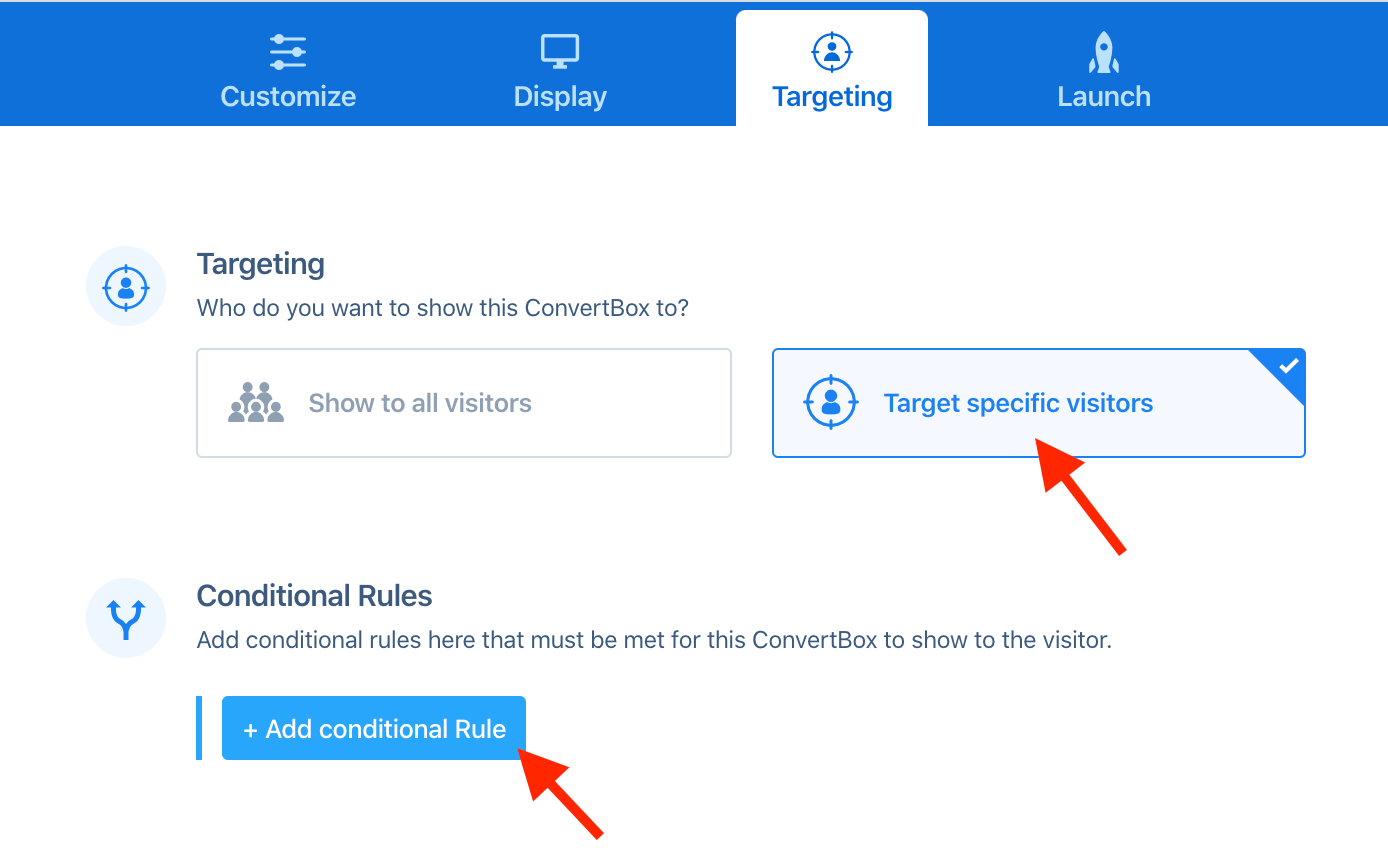
Select Add conditional rule to add a single rule or series of conditional rules that must be met for the ConvertBox to show.
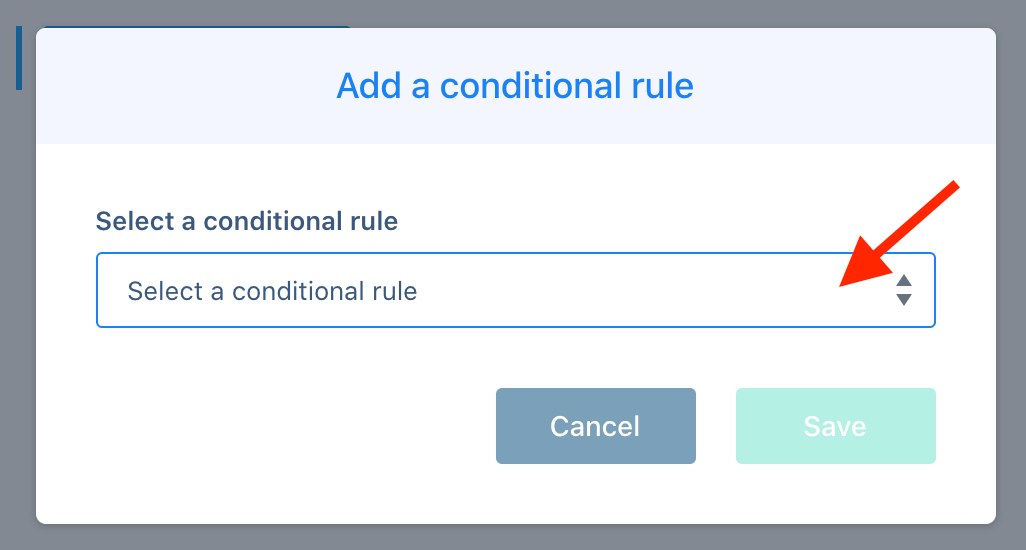
In the conditional rules modal you will see the following targeting rules for Drip.
- Has Drip tag
- Does NOT have Drip tag
These rules can also be combined with other conditions using the AND / OR logic.
How ConvertBox identifies website visitors in Drip
Before ConvertBox can identify visitors on your site they must take one of the following actions…
1. The visitor submits a ConvertBox form on your site containing an email field.
– OR-
2. The visitor visits your website from a link in an email sent from your Drip account. When clicking a link to your site the contacts Drip ID will be passed through, ConvertBox will identify the visitor and begin targeting them based on their Drip data set in your targeting rules.
From that point on whenever the visitor returns to your site using the same device, ConvertBox will be able to identify the visitor.
Please note: The sync functionality for option #2 (clicking a link in your Drip email) will not work when sending a test email, it must be an actual email sent by the platform to a subscriber.
