ConvertBox lets you easily target all visitors or specific visitors on your site using our powerful conditional targeting engine.
Targeting options
In the editor select the “Targeting” tab.
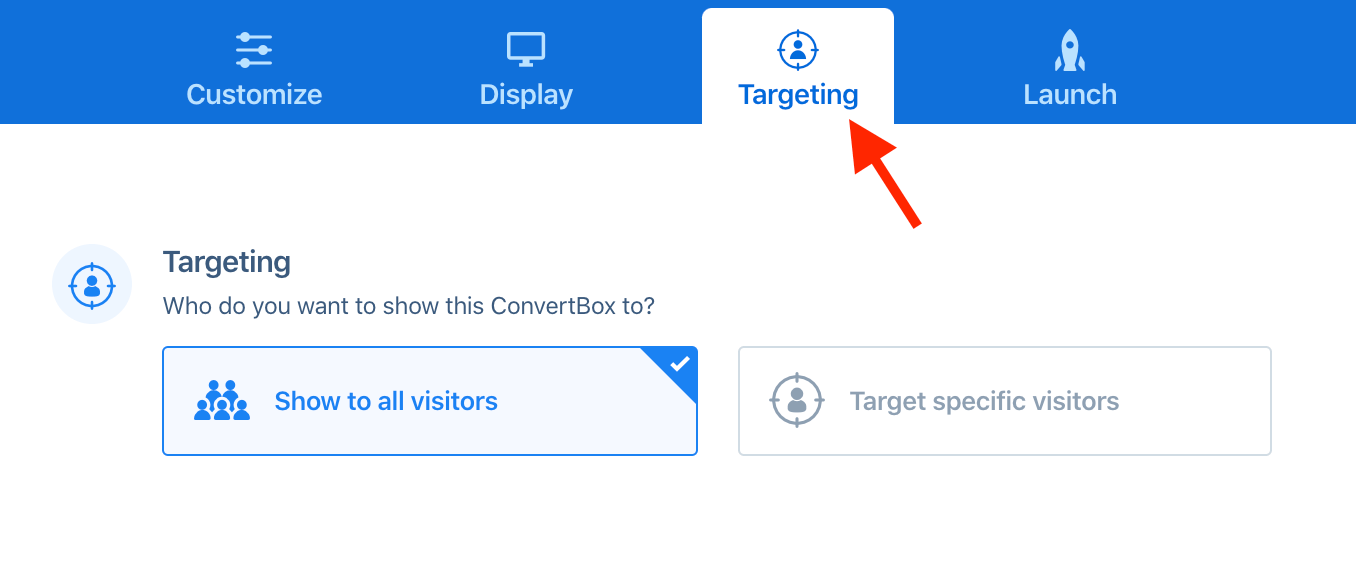 Here you will see two options.
Here you will see two options.
“Show to all visitors” or “Target specific visitors”
“Show to all visitors” is selected by default and in many cases depending on your offer you may not need to change this. When this option is selected it is pretty straight forward, your ConvertBox will show to all visitors on your site.
If you select “Target specific visitors” then an additional section will show below where you can set conditional rules that must be met before your ConvertBox will show to the visitor.
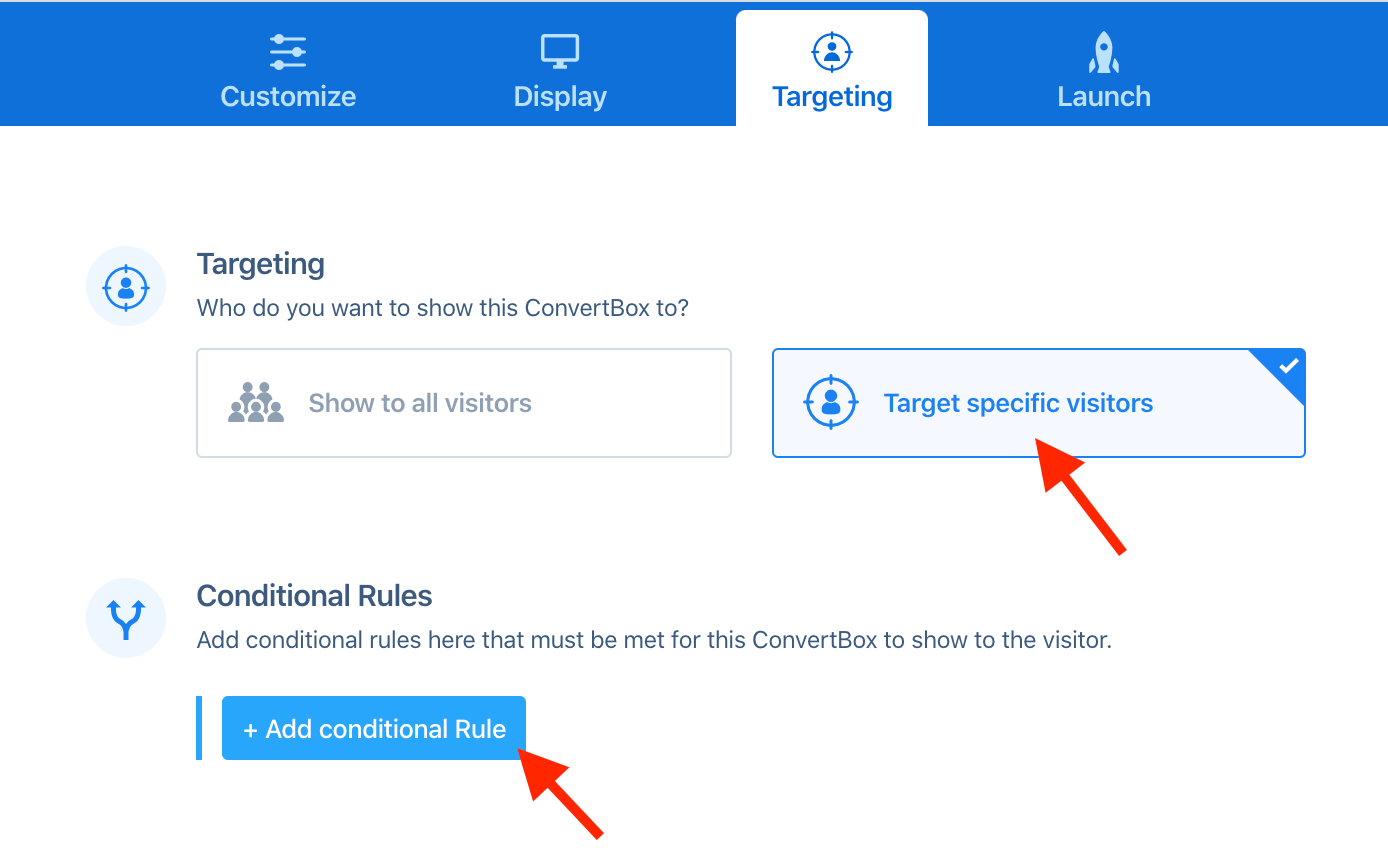
Select Add conditional rule to add a single rule or series of conditional rules that must be met for the ConvertBox to show.
General conditional targeting rules
- Number of page views is MORE than
True if the visitors total number of pages viewed on your site is more than the specified number. - Number of page views is LESS than
True if the visitors total number of pages viewed on your site is less than the specified number. - Number of page views is EXACTLY
True if the visitors total number of pages viewed on your site is equal to the specified number. - Number of sessions is MORE than
True if the visitors total number of sessions is more than the specified number.*
- Number of sessions is LESS than
True if the visitors total number of sessions is less than the specified number.* - Number of sessions is EXACTLY than
True if the visitors total number of sessions is equal to the specified number.*
- Device type is Desktop
True if the visitor is using a desktop device. - Device type is Mobile
True if the visitor is using a mobile device. - Has visited page
True if the visitor has previously visited matching URL.** - Has NOT visited page
True if the visitor has not previously visited matching URL.** - Has visited with URL parameter
True if the visitor has previously visited via URL with matching parameter. - Has NOT visited with URL parameter
True if the visitor has not previously visited via URL with matching parameter. - Referring source contains
True if visitor clicked through directly from a site matching the given domain. - Referring source does NOT contain
True if visitor did not click through directly from a site matching the given domain. - Location includes
True if visitors location matches any of the given locations. - Location does NOT include
True if visitors location does not match any of the given locations. - Has seen ConvertBox
True if visitor has previously viewed selected ConvertBox. - Has NOT seen ConvertBox
True if visitor has not previously viewed selected ConvertBox. - Is logged into WordPress
True if visitor is currently logged in as a user for WordPress.*** - Is NOT logged into WordPress
True if visitor is not currently logged in as a user for WordPress.*** - Cookie value contains keyword
True if visitor has cookie that matches given cookie name and value. - Cookie value does NOT contain keyword
True if visitor does not have cookie that matches given cookie name and value.
Additional notes
* Number of sessions: A new session is counted when a visitor has been inactive on your site for more than 30 minutes. So for example – When a new visitor comes to your site this will be there first session (session #1). When the visitor leaves or remains inactive for more than 30 minutes when they return it will be counted as a new session (session #2).
** Visited url: ConvertBox does not support cross domain tracking so page urls in this targeting rule must be on the same domain as your site.
*** Logged into WordPress: This targeting rule requires ConvertBox is installed on your site using our WordPress plugin instead of adding the script to your site manually.
ESP/CRM conditional targeting rules
Once you have integrated your email service provider with ConvertBox some additional targeting options will become available to you for each account. This allows you to target visitors based on their attributes in your ESP/CRM.
- Is on list in INTEGRATION
True if the visitor is on the selected list. - Is NOT on list in INTEGRATION
True if the visitor is not on the selected list.* - Has tag in INTEGRATION
True if the the visitor has the selected tag in your ESP/CRM. - Does NOT have tag in Integration.
True if the the visitor does not have the selected tag in your ESP/CRM.*
Additional notes
* If a ConvertBox is set to show to visitors who are not on a specific list/tag and a visitor can not be identified then the ConvertBox will still show to them.
How ConvertBox identifies your visitors
ConvertBox can identify visitors on your site in one of two ways.
1. The visitor has previously submitted a ConvertBox form on your site which contained the email field.
OR
2. The visitor visits your site via an email link sent from your ESP/CRM account with the contact ID in the URL.
Each ESP/CRM uses a different url parameter to pass the contacts ID to ConvertBox, for the specific parameter needed for your integration please check our help articled under targeting.
We recommend using a combination of both #1 and #2 above to ensure your visitors are always identified allowing for full advanced targeting.
