Step 1
In the ConvertBox dashboard, click on your profile image in the top right-hand corner and select “Settings” from the drop-down menu.
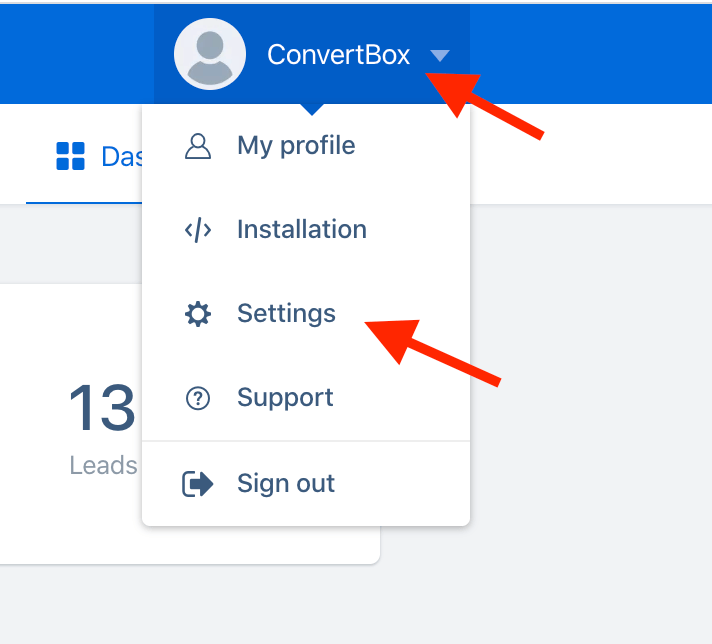
Step 2
Select the Integrations tab.
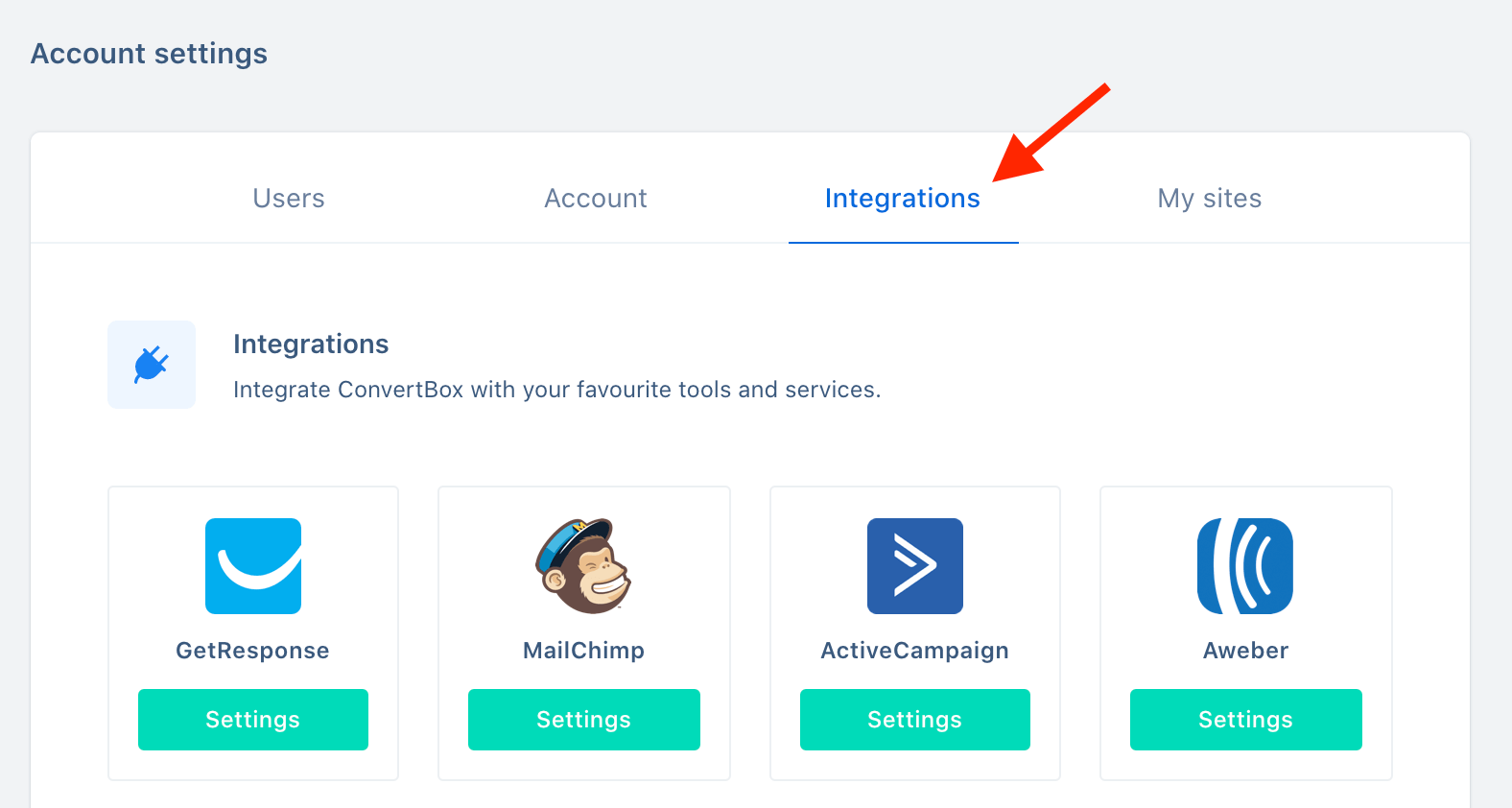
Step 3
On the Platform.ly integration select Connect.
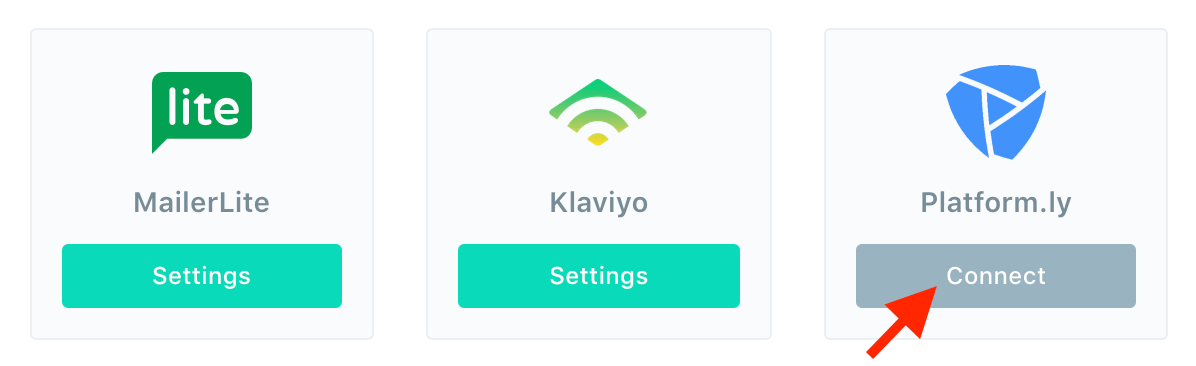
Step 4
Open a new window and log in to your Platform.ly account.
From the header profile menu select API Docs & Keys.
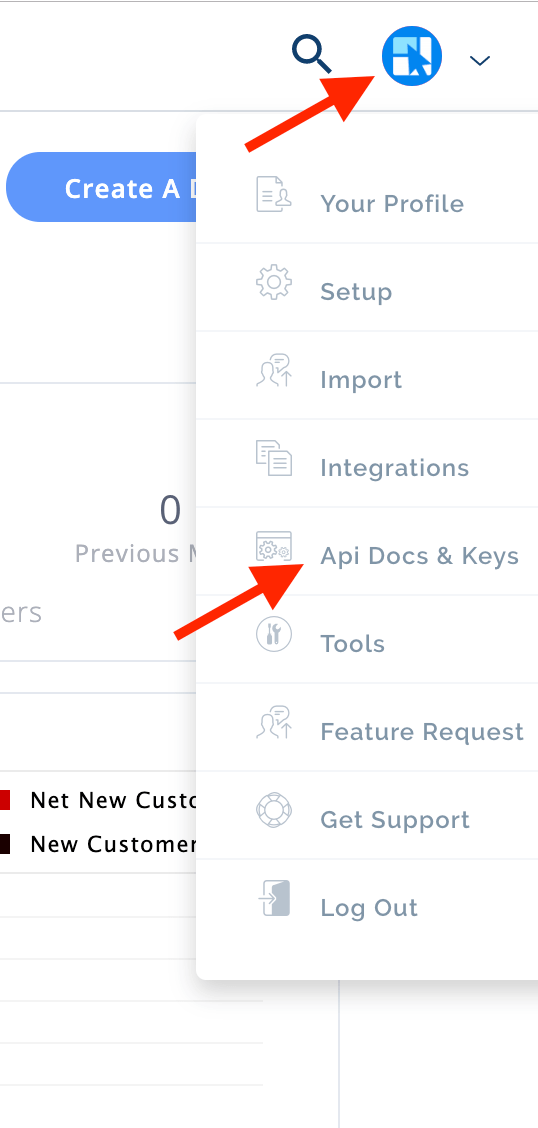
Step 5
On the API settings page you will see your account API key, if you don’t see any API keys you may need to create a new one.
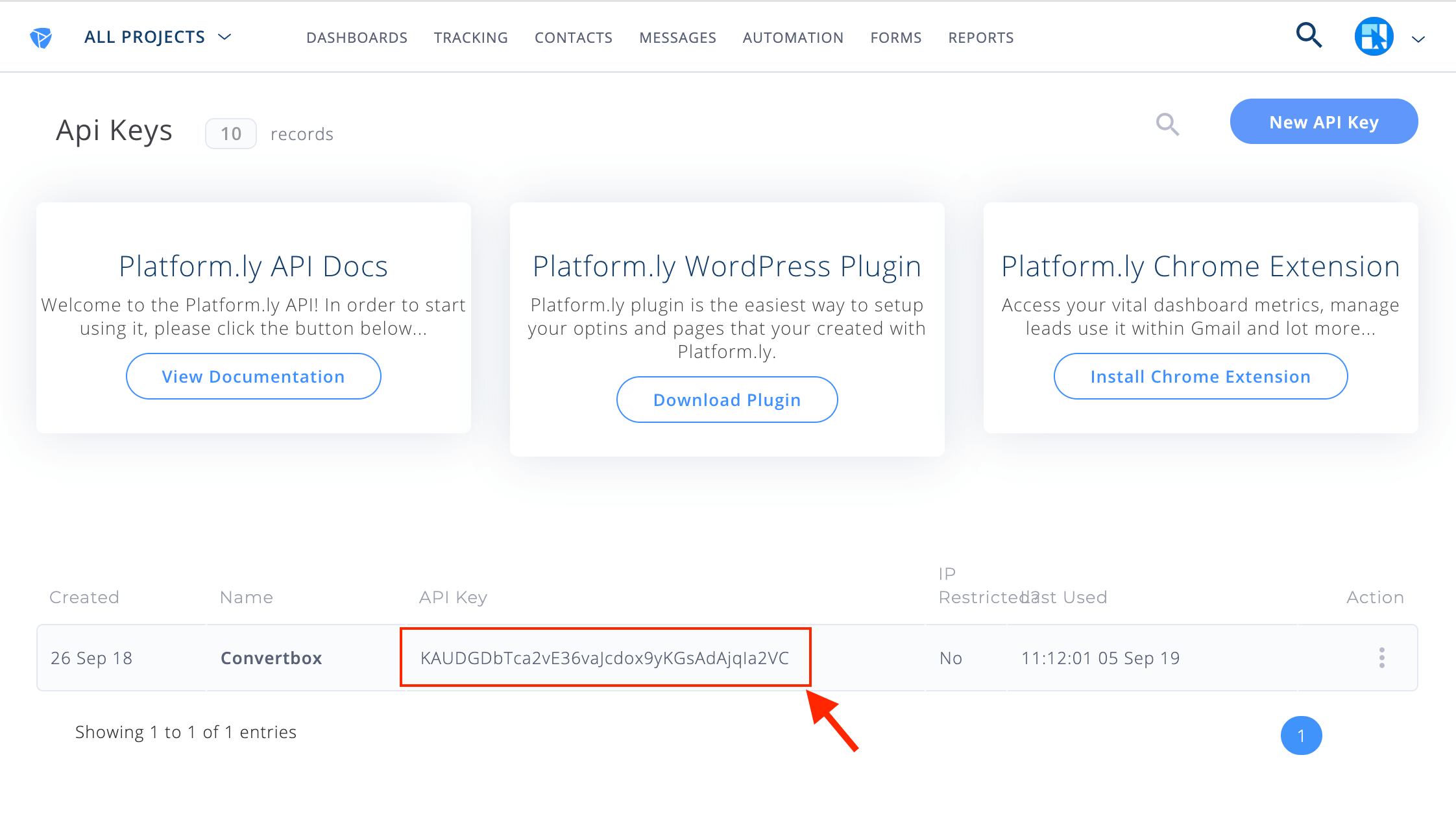
Step 6
Go back to the ConvertBox integration page for Platform.ly.
First give your account integration a name that will easily identify it, then copy and paste your Platform.ly API KEY into the field below.
Now click “Connect to Platform.ly” to finish integrating your account.
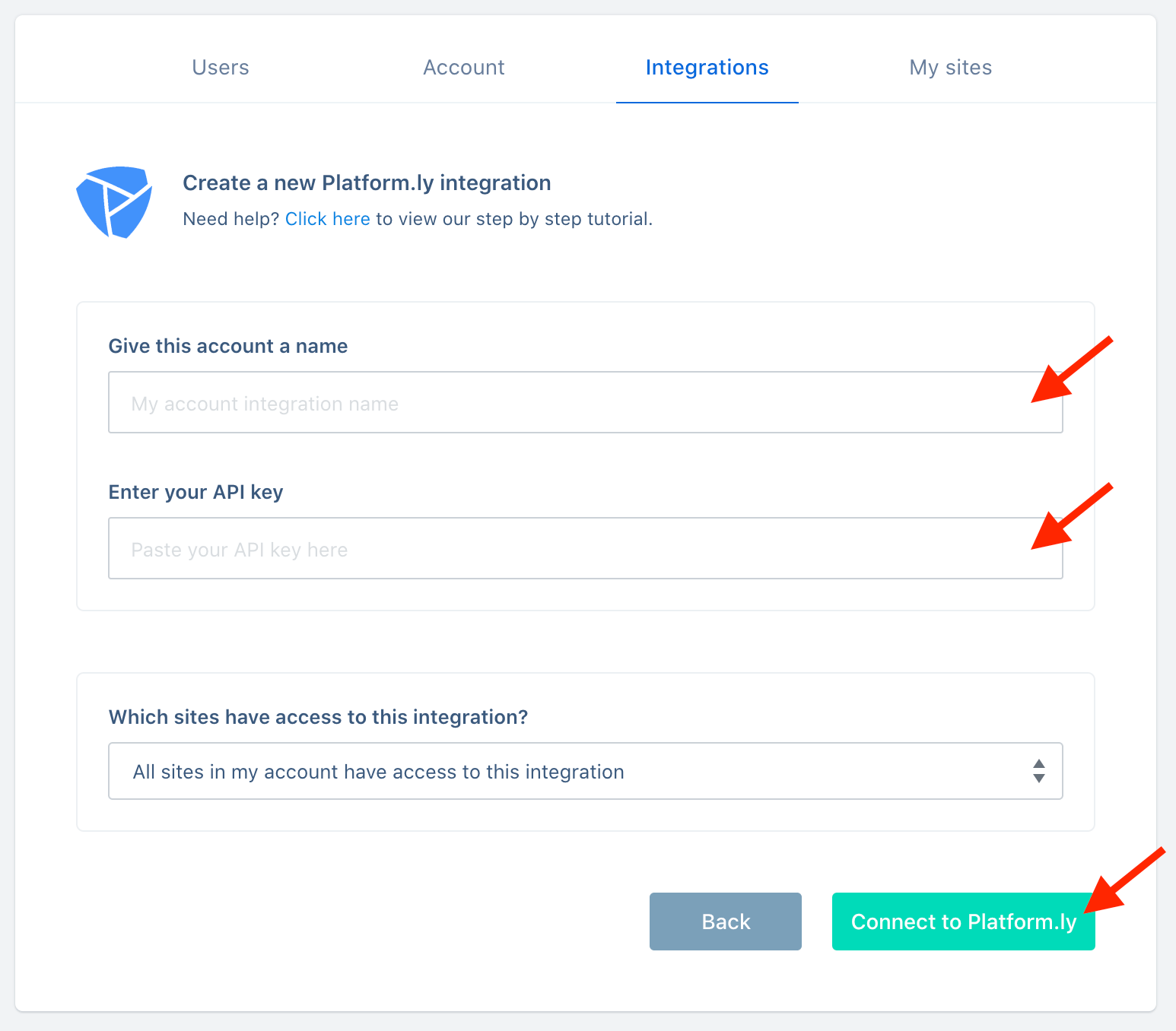
You’re all done! 🥳
This account will now be available to select in the editor on your form integrations allowing you to add contacts collected with ConvertBox directly to any tag or segment in your Platform.ly account.
As always if you have any questions, please reach out to our friendly support team.
