ActiveCampaign has some powerful site tracking and automation features which allow you to track visitors once they have submitted a ActiveCampaign form.
In this short article we will walk you through the steps required so you can also trigger ActiveCampaign site tracking when a visitor submits a ConvertBox form.
How it works
In order to use ActiveCampaign site tracking features with ConvertBox we must fire a custom script after the visitor has submitted your form, this small script fetches the recently submitted email and passes it onto ActiveCampaigns site tracking script.
Step 1
In the visual editor select your form element.
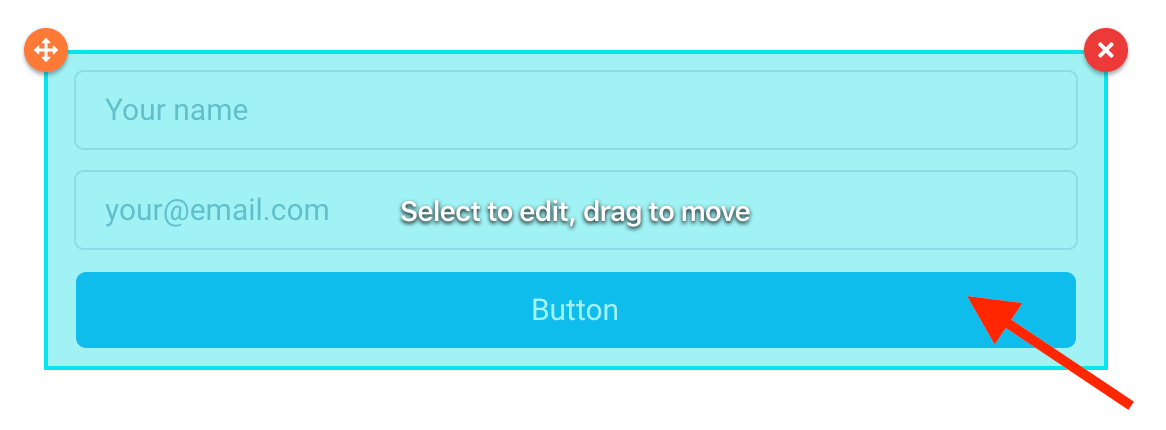
Then from the sidebar select Form settings.
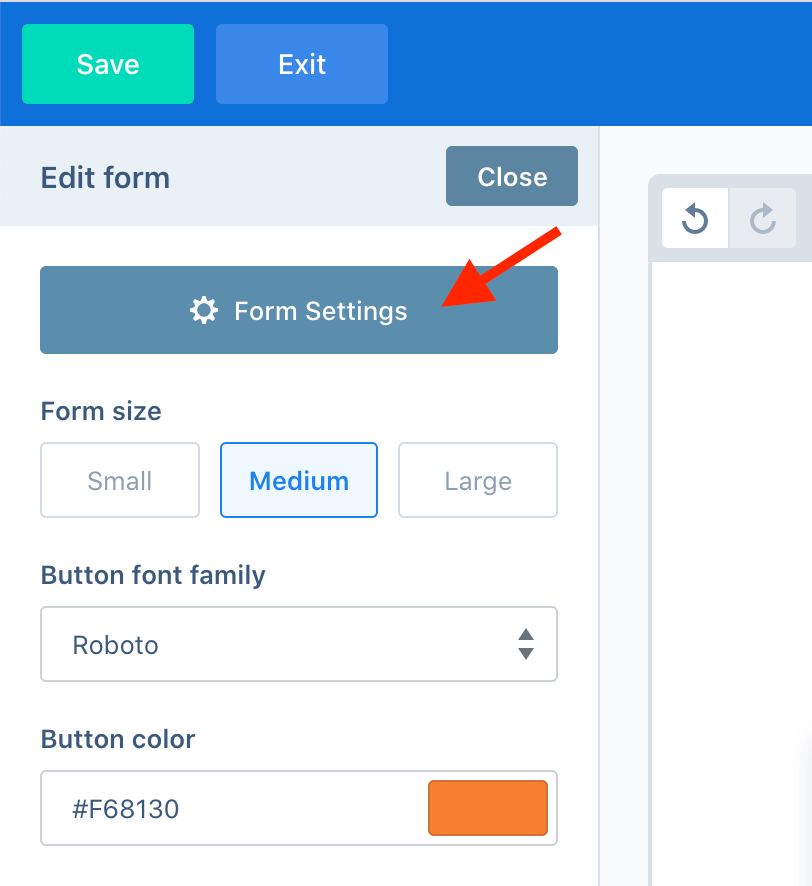
Step 2
In the form settings modal select the Actions tab, then select the option Fire tracking script and select the button on the side for Edit scripts.

This will open another modal where you can add scripts that will be fired after the visitor submits the form.
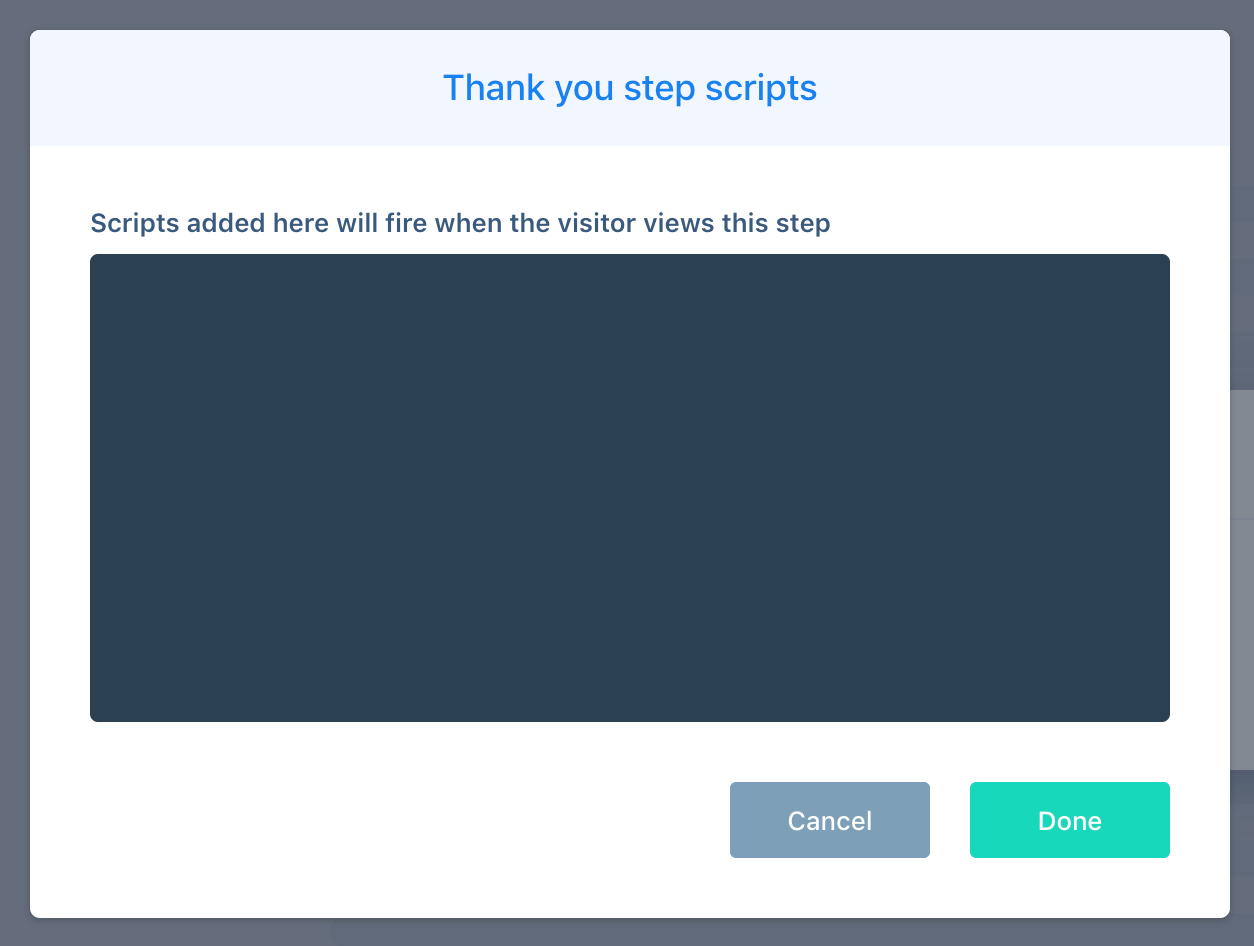
Step 3
Copy the custom script below and paste this into the custom scripts modal and select Save, then save your changes in the editor for it to apply and take affect.
<script>
if (typeof vgo === 'function') {
var email = localStorage.getItem('__storejs_convertbox_opt_in_emails');
if (null !== email) {
email = JSON.parse(email);
if (email.length) {
vgo('setEmail', email[0]);
vgo('process');
}
}
}
</script>
Please note: If you have more than one form or have a split test running you will need to follow the above steps and add the script to each of your ConvertBox forms.
You’re all done! 🥳
Now when a visitor submits your ConvertBox form their email will be passed to ActiveCampaigns site tracking script allowing you to take full advantage of their powerful tracking and automation features.
