Step 1: Login to your ConvertBox dashboard
Step 2: Locate the embed code
Please note ConvertBox uses the same embed code for all of your sites.
To get the embed code for your site/s, click the profile image in the top right hand corner, and select “Embed Code” from the drop down menu.
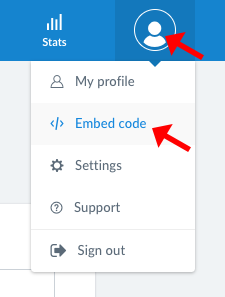
Step 3: Follow the OPTION 1 instructions
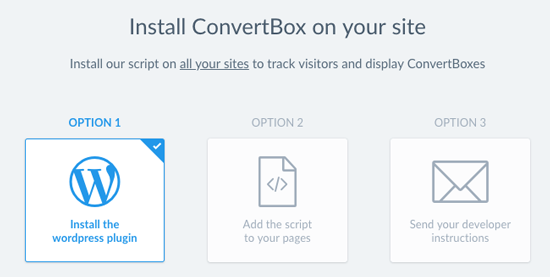
Install the wordpress plugin. Installing this plugin will automatically put the embed code on every page of your site.
