ConvertBox Training
This series of short training videos will take you through the set up process, basic functionality and advanced features of ConvertBox.
If you need any assistance please contact our support team.
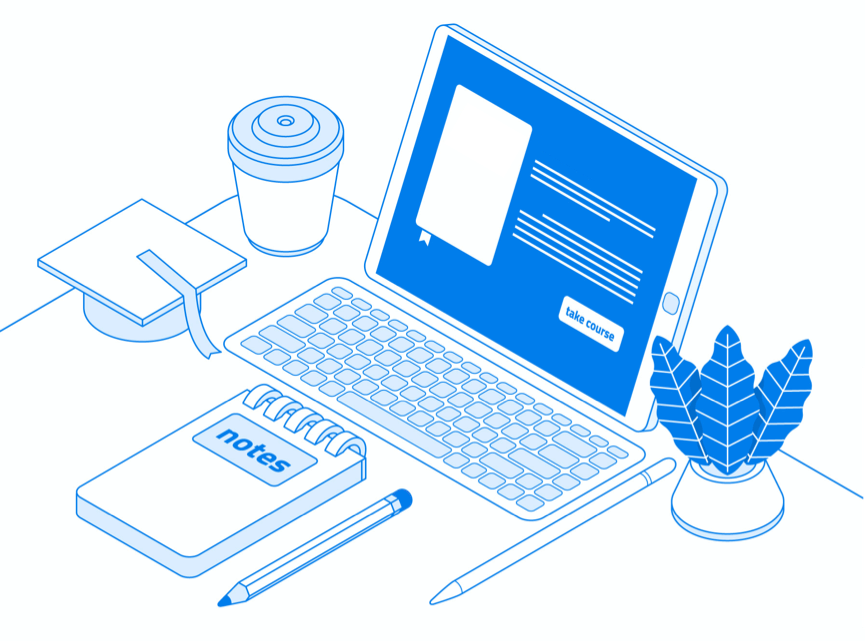
Getting started
Video description
Quick welcome and introduction to this training.
Video description
In this video we cover how to add and manage different sites to your account.
Please note: Each site added to your account has an independent dashboard where you can create and manage ConvertBoxes specifically for that domain, any ConvertBoxes on a dashboard can only show on that domain.
Video description
In this video we cover how to integrate and manage all your ESP/CRM services in ConvertBox.
Video description
In this video we cover how to create and customize your first ConvertBox in the drag and drop editor. We also cover how to create steps, use button actions, set form fields, forms actions, integrations and more.
Time stamps
General customization in the editor – 4.40
Creating and managing steps – 7.00
Button actions – 10.50
Form fields, actions and integrations – 12.17
Customizing the mobile version – 17.30
Video description
In this video we cover the options in the Display, Targeting and Launch tabs of the editor.
Time stamps
Display tab options – 0.22
Targeting tab options – 5.05
Launch tab options – 7.10
Video description
In this video we show you how to install ConvertBox on your site.
Please note: The ConvertBox script must only be installed on your site once, either using the WordPress plugin or by adding the script directly to your website header. Adding the script to your site multiple times will cause issues when displaying ConvertBox and tracking visitors.
Video description
In this video we cover how to embed ConvertBox into your website and how the dynamic embed areas work.
Video description
In this video we show you how to create a split test and view the stats for each split test variation.
Advanced training
Video description
In this video we look at how to create and set up integrations to collect fields across multiple steps.
Video description
In this video we look at how to create a form with a consent checkbox and how to use conditional logic to trigger automations in your ESP/CRM if the consent field being selected.
Video description
In this video we look at how to create a simple three step lead generation survey to collect and segment leads in your ESP/CRM using forms with conditional logic.
This type of simple survey is perfect if you want to segment your leads into several simple buckets such as Beginner, Intermediate, Advanced so you can follow up with them based on their specific interests/goals.
Video description
In this video we look at how to create a more advanced lead generation survey using quiz scoring, conditional integrations and conditional outcomes.
This type of survey is perfect if you want to segment leads into several different buckets based on their overall score from a longer series of individual options/questions.
Video description
In this video we look at how to create a discovery survey. Discovery surveys are a great way to segment visitors through a series of options/questions so you can show a personalised outcome without asking them to opt-in.
This type of survey is perfect if you want to segment visitors through a series of questions and then based on their results redirect them to a specific step or page url without requiring them to opt-in.
